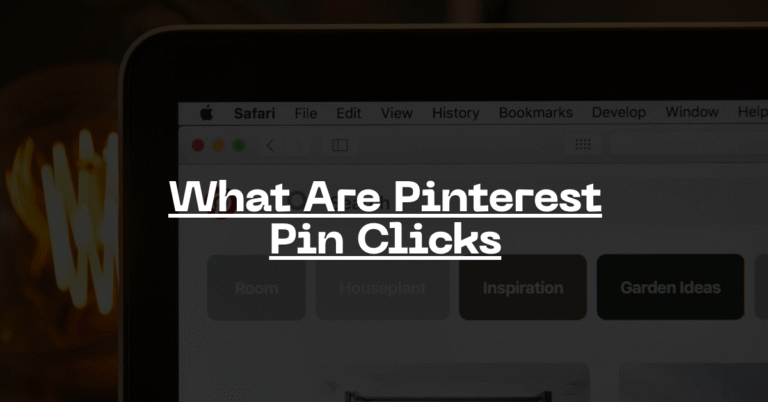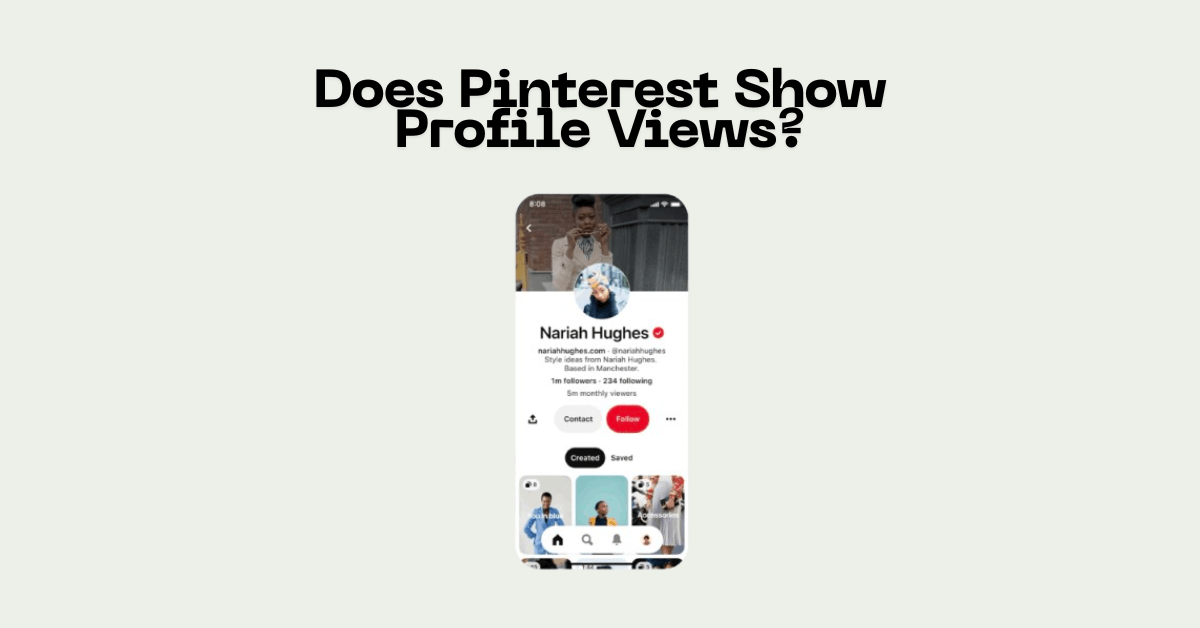
As a creator, brand, or user on Pinterest, you’re likely curious about who is interacting with your content. You spend time creating beautiful Pins and curating boards, but a common question arises: Does Pinterest show profile views?
The short answer is: No, Pinterest does not show you which individual users have viewed your profile. For privacy reasons, Pinterest keeps this information anonymous. Unlike platforms like LinkedIn, which may notify users about profile viewers, Pinterest focuses on aggregated data and performance metrics. So, you won’t get a notification saying “John Doe viewed your profile.“
However, what Pinterest does provide is arguably valuable for growth. You’ll know how many people are visiting your profile and how they interact with your content. This guide will walk you through exactly how to find your profile view data, what it means, and how to use it to boost your presence.
The Key Difference: Profile Views vs. Who Viewed Your Profile
First, let’s clarify a crucial point. When users search “does Pinterest show profile views,” they often mean one of two things:
- Can I see a list of individual users who visited my profile? The answer to this is no. Pinterest prioritizes user privacy and does not share this information.
- Can I see the total number of times my profile was viewed? The answer here is yes, provided you have the correct type of account.
To access this valuable data, you need a Pinterest Business account.
How to Find Your Profile Views on Pinterest (Step-by-Step)
To track your profile performance, you need a Pinterest Business account. If you’re using a personal account, you won’t have access to these analytics.
Step 1: Switch to a Free Pinterest Business Account
If you haven’t already, your first step is to convert your personal account into a business account. Don’t worry, it’s completely free and only takes a minute.
- Log in to your Pinterest account.
- Click the down-arrow in the top-right corner and go to Settings.
- Navigate to Account Management.
- Under “Account changes,” find the option to Convert to a business account and follow the prompts.
Converting gives you immediate access to Pinterest Analytics, the Rich Pins feature, and the ability to run ads.
Once you have a business account, accessing your data is simple.
- From your profile, click on the Analytics tab in the top-left menu.
- Select Overview from the dropdown menu.
Step 3: Locate Your “Profile Visits”
On the Analytics Overview dashboard, you will see several key performance metrics. One of the main stats displayed prominently is Profile visits.
This number tells you the total number of times users visited your profile page within the selected date range. You can adjust the date range to see your performance over the last week, month, or a custom period.
Understanding Key Pinterest Metrics (Profile Visits vs. Monthly Viewers)
Many users often confuse the two metrics on their profile: “Profile Visits” and “Monthly Viewers.” They measure very different things.
What Are Profile Visits?
As explained above, Profile Visits is the specific metric that counts how many times someone landed on your main profile page (e.g., pinterest.com/yourusername).
Why it matters: A high number of profile visits indicates that your Pins are so compelling that users want to see what else you have to offer. They are interested in your brand, your boards, and you as a creator. This is a strong indicator of brand interest.
What Are Monthly Viewers?
The Monthly Viewers number is displayed publicly on your profile page. This metric represents the total number of unique users who have seen your Pins (either in their feed, in search results, or on other boards) within the last 30 days.
Why it matters: This number is a measure of your content’s total reach. A high number of monthly viewers means your Pins are being widely distributed across the platform, but it doesn’t mean all those people visited your profile page.
Think of it this way:
- Monthly Viewers: People who walked past your store window.
- Profile Visits: People who liked what they saw and walked inside the store.
Actionable Tips to Increase Your Pinterest Profile Views
Now that you know how to find your profile visits, the next step is to increase them. More profile visits often lead to more followers, website clicks, and brand recognition.
Optimize Your Profile Bio and Name
Ensure your display name and bio are clear, keyword-rich, and tell users exactly what you’re about. When someone lands on your profile, they should immediately understand the value you provide.
Create Compelling, High-Quality Pins
Your individual Pins are the gateway to your profile. Use high-quality images or videos, clear text overlays, and detailed descriptions. The goal of every Pin should be to entice the user to either save it or click through to see more from you.
Organize Your Boards Logically
A messy, disorganized profile can be off-putting. Arrange your boards logically with clear, keyword-optimized titles and custom board covers. This makes your profile look professional and easy to navigate.
Claim Your Website
Claiming your website on Pinterest adds your profile picture to any Pins saved from your site and gives you access to more detailed analytics. It also adds a layer of legitimacy that can encourage users to trust and follow you.
Focus on the Data That Matters
While you can’t see the specific individuals who view your Pinterest profile, the platform provides something far more valuable for growth: actionable data. By switching to a free business account, you unlock access to Pinterest Analytics, where you can track your profile visits, impressions, and engagement rates.
Understanding the difference between reach (monthly viewers) and interest (profile visits) is the key to a successful Pinterest strategy. Focus on creating valuable content that not only gets seen but also encourages users to take that next step and visit your profile. By doing so, you’ll turn passive viewers into an engaged community.