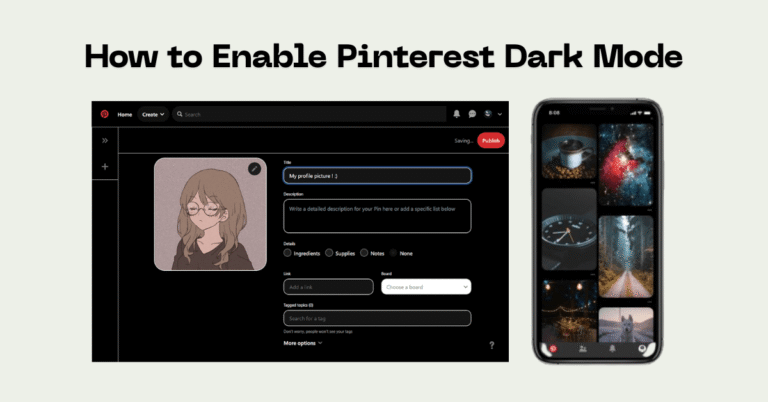If you’re a business owner, entrepreneur, or blogger using the visual app not only to gather inspiration but for business growth and to drive sales, you need to be on a Pinterest business account.
A Pinterest business account instantly conveys professionalism. More importantly, Pinterest’s Terms of Service state that if you are using the platform for commercial purposes (to make money), you must have a business account.
Personal and business accounts look similar, but the business version unlocks powerful features to help you grow. Here are the biggest benefits of making the switch.
How to Set Up Your Pinterest Business Account
You have two main options for getting a free business account. You can either convert your existing personal account or create a brand new one.
Option 1: Convert Your Personal Account
This is a great option if you already have a personal account with followers and boards. Your Pins and followers will remain the same.
Before you convert, note that Pinterest business accounts must be public. If your personal account is private, you will need to switch it to public first.
Here are the steps to convert your account on the web:
- Log in to your personal Pinterest account.
- Click the “more options” icon at the bottom-left of your screen.
- Select Settings.
- Click Account management on the left side of the screen.
- Find the Convert to a business account option, then click Convert account.
- Click Convert account again to confirm.
- Fill out the fields to build your profile and describe your business, then click Next.
- Select if you plan to run ads, then click Next.
- You can then select where to start or click the ‘x’ icon to go to your newly converted business account.
Option 2: Create a New Business Account
If you want to keep your personal and business accounts completely separate, you can create a new business account from scratch. This account will not be connected to any other account and will require its own email and login.
- Go to Pinterest.com and click Sign up at the top-right (If you are already logged in, you must log out first.)
- Click Create a business account.
- Enter your Email, create a Password, and enter your Age.
- Click Create account.
- Fill out the fields to build your profile and describe your business, clicking Next after each.
- Select if you want to run ads, then click Next.
- Click the ‘x’ icon to go to your new Pinterest business account.
Suppose you are an employee or an agency creating an account to access a client’s ad account. In that case, Pinterest recommends using your own professional email and your own name, not the business’s name. This helps the account owner validate who has access.
The Benefits of a Pinterest Business Account
You might be surprised by how many powerful tools Pinterest gives to business owners for free. Here are the biggest benefits of switching from a personal to a business account.
It’s Free
That’s right, setting up a Pinterest business account costs nothing. There are no additional fees. This is a huge perk for any business owner’s bottom line (While the account is free, running ads does have a cost.)
Access to the Business Hub
When you log in, you’ll see your Business Hub. This is a quick snapshot and overview of how your account and Pins are performing. You can get a daily check-in on key metrics like impressions, saves, and link clicks without doing a deep dive. The hub also shows your recent top-performing Pins.
Built-In Analytics
This is one of the biggest advantages. A business account gives you access to a deep dive into your account’s performance. You can see:
- Pinterest Impressions: The number of times your Pins were on screen.
- Engagements: The total interactions on your pins, such as saves, link clicks, and carousel swipes.
- Total Audience: The total number of people who have seen or engaged with your Pins.
- Engaged Audience: The number of people who have engaged with your Pins.
You can also see your top-performing boards and learn about your audience. The analytics show your audience’s most popular categories, interests, age, location, gender, and device type. This data is critical for seeing what’s driving traffic and what your audience truly wants.
Rich Pins
Rich Pins are a powerful feature for business accounts. They are organic Pins that automatically sync information from your website.
This means that if your website’s blog post, recipe, or product page changes, the Pin updates to reflect those changes. Rich Pins stand out, rank higher, and include extra information right on the Pin, like a bold title and your keyword-packed meta description.
Ability to Run Pinterest Ads
A business account is required to run ads. Pinterest offers a robust advertising platform that lets you target specific audiences to get the most from your budget. You can create campaigns with different objectives and run various ad formats, such as:
- Idea ads
- Video ads
- Carousels
- Collections ads
- Product catalogs
That’s it!
By setting up a business account, you are taking the first step to unlock the full marketing power of Pinterest.