
If you ask someone within the age range of 18-29 years (which accounts for about 34% of Pinterest users) what is Pinterest, the answer would probably be that “Pinterest is one of man’s greatest inventions”.
When it comes to visual content, this social network and app have made a name for itself as one of the best in the business.
Pinterest has evolved to become a platform for sharing ideas, knowledge, and interest on a vast variety of topics.
No matter what your interest is or what you do, Pinterest has something for you.
And it’s due to this singular reason that the social network is experiencing a rise in popularity globally, among individuals of different age ranges and professions.
So what exactly is Pinterest?
What is Pinterest?
Pinterest is a visual search engine and social media network for finding, saving, and sharing information in the form of pins (either pictures or short videos) on boards.

From its name, you can (easily) denote in plain terms that this platform allows you to “pin your interest”.
Pinterest enables you to share and access content that suits your taste. The platform also connects you to people of like minds and with whom you share interests.
What is Pinterest Used For?
When it comes to getting ideas and inspiration on a variety of topics, interests, and hobbies, the Pinterest app is the go-to place for that purpose.
Although this social media platform is primarily used to share images and video content, it has become a platform for brands seeking to improve their network and put their products and services out there for the world to see.
As unbelievable as it may sound, Pinterest isn’t just for people seeking to share beautiful pictures online or teenagers who spend a lot of time online searching for pins about their hobbies (like my baby brother).
There’s a lot of money to be made on the Pinterest app. And many businesses have begun harnessing these opportunities on Pinterest.
Such opportunities include using pins to drive traffic, boost their sales and drive conversions for various businesses.
Is Pinterest Free To Use?
Yes, Pinterest is free to use online. All you need to do to use Pinterest is to carry out the registration process on the site or app without paying a dime.
Whether you want to set up a business account for your brand or a personal account to share interesting ideas on the platform, Pinterest is free to use.
Pinterest is available via web browsers and mobile apps for iOS, Android, and Windows.
Who Built Pinterest?
Ben Silbermann, Paul Sciarra, and Evan Sharp built the platform in March 2020 and are the founders of Pinterest.
By August 2020, Pinterest has over 400 million users globally and according to recent Pinterest stats, this number is fast rising as many people have begun to explore the potential of this platform from all parts of the world.
What You Should Know About Pinterest?
Profile
Your Pinterest account profile allows you to share details about yourself such as your name, a unique username, a bio (where you get to tell others about yourself like your hobbies and interests), your location, profile picture, and more.
Once you’re registered on the Pinterest site, the next step is to create an enticing profile that visitors on your page will appreciate.
Your profile must contain all the required information that other users will need to know about you, especially if it’s a business account.
It’s usually advisable to use the same username used on other social media platforms (like Instagram and Twitter) to aid easy discovery.
To set up your profile on Pinterest, all you have to do is click the icon on the upper right-hand side of your screen.
Click on “my profile and pins” and you’ll be taken to a new page where you can edit and make the required changes to your profile.
You can then change your profile picture and add a new one. You can also add a bio in the space provided for “about me”, include your location if you want, add your personal or business websites that you want people to be able to access.
Remember, having an attractive and welcoming profile is the first step in building an audience on Pinterest and boosting your sales.
You can always switch your account into a business account so that you’ll have access to added features on the platform.
Pins
A pin is an image posted on Pinterest or posted from a third-party website to the platform.
These pins make it easy for pinners to find new ideas and interests enabling them to make better decisions as regards the products they purchase. Pinterest pins must be created based on the recommended Pinterest image size which happens to be 1000 x 1500px and an aspect ratio of 2:3 (for Pinterest standard pins).
If your standard pin doesn’t align with this size and ratio, it could be truncated in the feed and deliver a poor experience to your audience.
The goal is to ensure that your pin designs stand out, are attractive, and can direct users back to your websites.
You can achieve this by including some important, niche-related hashtags on your post and keywords in your pin description.
There are also rich pins on Pinterest.
These rich pins are special pins that are linked to the metadata of your site to provide users with more information about your post and brand.
Pinterest Board
A Pinterest board is a set of pins on a specific subject, topic, or interest.
The pins you upload and save make up your boards on Pinterest.
To drive traffic to your page, you need to ensure that your Pinterest boards are enlightening and creative.
You need to create important boards that are relevant to your business, well-optimized, and can be showcased on your profile for your visitors to access.
There are certain variations for boards created on Pinterest. You can set up a Pinterest board that anyone can access and add a pin to it. This is called a community board.
Also, you can create a board that you are the sole contributor to. You can even adjust the setting such that only you and a selected few people can contribute pins to that particular Pinterest board.
Pinterest Feed
Pinterest feeds are usually a set of pins from the user’s page, topics explored, supported pins, and pins picked by the platform.
Your Pinterest home feed shows you recent pins from people and pages that you follow.
Pinterest introduced a NEW feature tagged “Today” in March 2020 to show you trending pins on the home feed.
The content you find in your home feed is a great way of understanding interests and the nature of products and services that users are interested in.
Pinterest Search
This is a search bar feature that allows you to make searches for pins, videos, users, boards, and content on Pinterest.
This feature also aids in guiding users by suggesting similar content to those of interest available on the site.
Pinterest introduced a new search visual search feature in 2015 which enables you to carry out searches using images instead of the word and also guides the users to similar content on the platform.
How Do You Use Pinterest Step-by-Step?
Using Pinterest isn’t rocket science and can easily be done.
Once you follow these simple steps below, you can turn your Pinterest account into an interesting, creative page that will not only attract your desired audience but also help you generate enough traffic for your site.
Create a Pinterest Account
The first step in using this social network is signing up and setting up your account.
You can register on Pinterest for free and the process is pretty easy to carry out.
To sign up, you need to visit Pinterest.com on your web browser, or simply download the app on your mobile phone.
Click on the signup option, input your user details and sign up using your email mail and password.
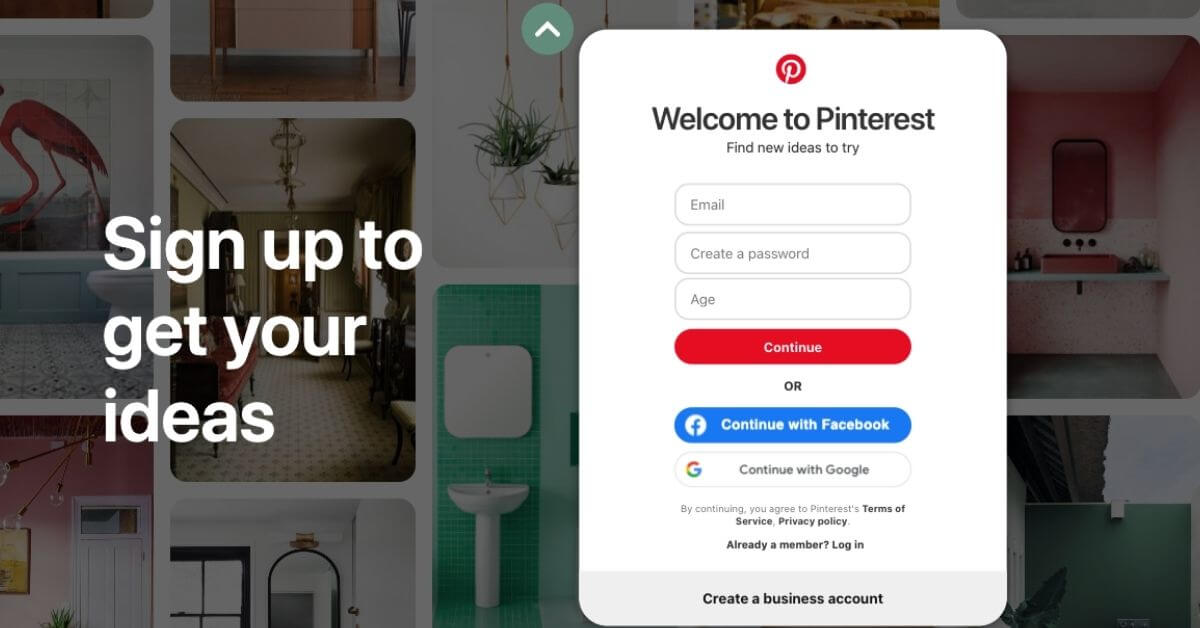
You will then receive a welcome message from Pinterest. Hit the next button to proceed to select various interests and once you’re done with this process, click on the done button, and your account is set up.
If you however already have a personal Pinterest account, you can switch to a new Pinterest business account and link it to your account or you can decide to leave the two accounts unlinked.
Creating a business account on this platform enables you to have access to various features available on the platform to boost your brand.
Optimize Your Pinterest Profile
It’s essential to ensure that your profile is easily accessible, well-optimized, and appealing to visitors to your page.
You should use keywords relevant to your business, niche, or brand as this will help optimize your profile for easy search by users.
Also, you should include some keywords that users frequently use in their search in your display name.
Claim Your Website
An important step in getting started with Pinterest is claiming and connecting your website to your ping profile.
You must do this step especially when you’re running a Pinterest business account.
The main importance of claiming your website on Pinterest is that it allows you to get analytics and attributions for any content you post on the platform.
Claiming your website on Pinterest is usually done in various ways.
You can either download an HTML file and then add it to your root server, use an FTP Client or you can simply add a snippet code that you will receive to your site.
It’s not a complicated process and can be easily done within minutes.
Claim Your Instagram & Social Media Accounts
This is another step you shouldn’t overlook.
Ensure you connect your Instagram account and other social media accounts from your Pinterest profile.
One benefit of claiming your Instagram and other social media accounts (like Facebook, Twitter, and YouTube) is that it provides Pinterest with the information from these sites to help you access additional content of interest on the platform.
It also helps you to distribute your content across various social media sites.
Create Pinterest Boards For Your Profile
Your Pinterest boards help other users get information about your business and so you need to ensure that you use them properly.
Create Pinterest boards to save important pins that are associated with the niche of your business.
Ensure that you use relevant keywords when creating the board name and description.
You can even add core boards to showcases on your profile where they can become easily accessible.
Create Pinterest Pins
When creating your Pinterest pins, there are certain goals you should have in mind.
Remember, the goal of a pin is to attract users to your brand, drive traffic to your website.
So your pins must be attractive and creative. When creating Pinterest pins, you should use relevant keywords in your description, add a link to the relevant page, and use hashtags related to the topic.
There are a ton of Pinterest design tools available online that can be used in creating beautiful pins.
To create your pin on Pinterest, simply upload the desired pin image to the platform. You can also create pins by saving pictures found online from other sites.
After uploading pins, you can edit them so they convert better.
Use Tailwind & Other Pinterest Schedulers
Tailwind is a tool that you can use to schedule pins and manage your Pinterest account.
It’s easy to use and can be set up in a matter of minutes.
The core functions of Tailwind is to make a post on your Pinterest account when engagement is at its best, discover content that’s related to your niche, share niche-related content, monitor the conversation on your pins, measure your results, and even schedule pins for days or months in advance.
These pin scheduler tools like Tailwind will greatly help you with your Pinterest account by rescheduling the amount of time you will have to spend pining content on the platform.
Monitor Your Analytics
Monitoring your Pinterest analytics will keep you updated on the amount of traffic your site is generating from the platform.
Pinterest analytics provides information on your pins, clicks, impressions and even repins. You also get to collect data on when a product is most popular and the rate at which certain content is gaining popularity.
These data will help you to adjust your marketing strategies to obtain the best results.
Final Words
Pinterest is a great, impressive platform that any brand wishing to reach a larger audience should be on.
According to Pinterest statistics, 70% of Pinterest users discover new products on the platform and about 66% buy products after seeing them on a business board or pin.
With this post, I hope you now have answers to the question “what is Pinterest”. Whichever way you look at it, this platform has a lot of opportunities to offer your business.
So you should hop on this fast-moving train and explore the opportunities on Pinterest to build your brand.
Let me know if you have any comments below.






